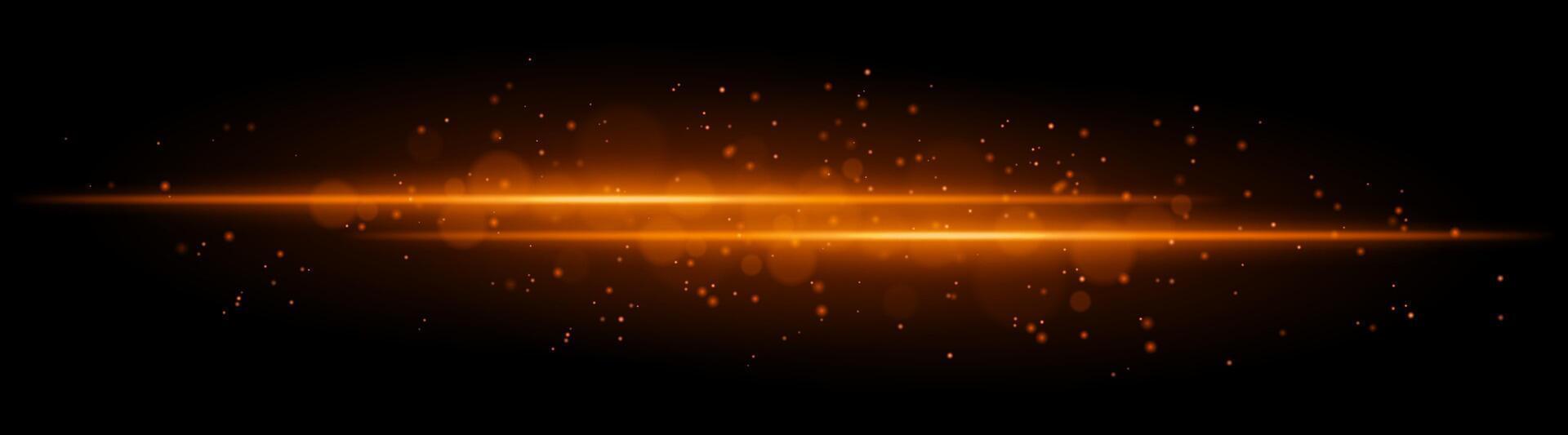FAQs
1. How do you connect the Eagle Core controller?
First, go to Settings on the top right corner of Eagle Settings. Go to Bluetooth>Connecet Devices>Check for connections. Then hold the rounded button on the top of the controller for 3-5 seconds. Your device should now be visible on your console. Click 'connect device'. Now your controller should be connected. If this doesn’t work, repeat the process.
2. How do you buy games?
On the top of the page, click on 'Eagle Store'. Then on the top left corner, click the three lines, then options should be available on the side. Click 'Eagle Games'. If you want to be specific, genres are available on the top of the page. Wish lists and Baskets are available as well.
3.Does the PC include free games?
Yes, it does include some free games like Fortnite, Rocket League, Fall Guys and many more!